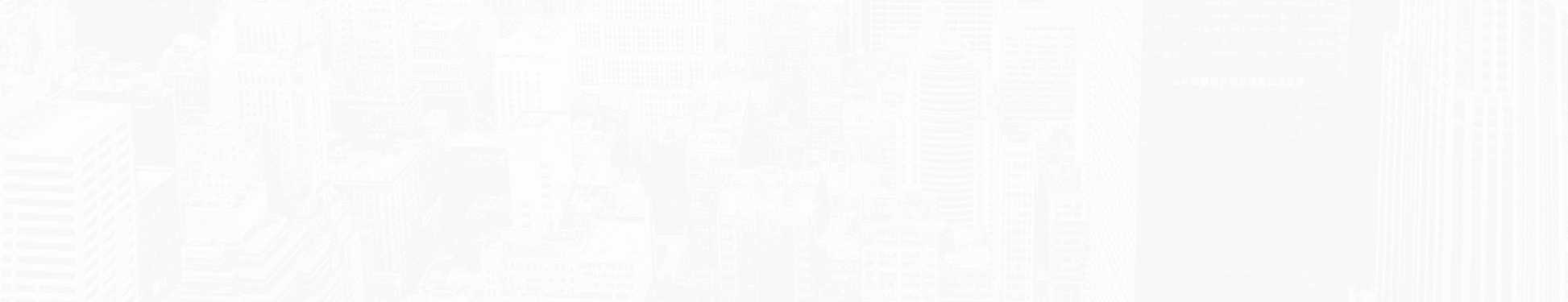Online Fee Payment
Steps for Fees Payment
- https://erp.awesindia.edu.in/
- Select "Pay Fees"
- Enter Mobile Number and Get OTP.
- Enter OTP, you will get your ward information and Fee details.
- Select Q1, Q2, Q3, Q4 to pay fee.
- Select proper payment gateway and pay fee.
- After fee payment you will get receipt for payed fee.